Latest MyLiveSoftware Software for Windows PC is now out!
Click to download the installer (70 mb)
++++++++++++++++++++++++++++++++++++++++
How To Set Live Wallpaper for Your Desktop Using MyLiveWallpaper Software
Step 1: Go to mylivewallpapers.com and click on any live wallpaper you like.
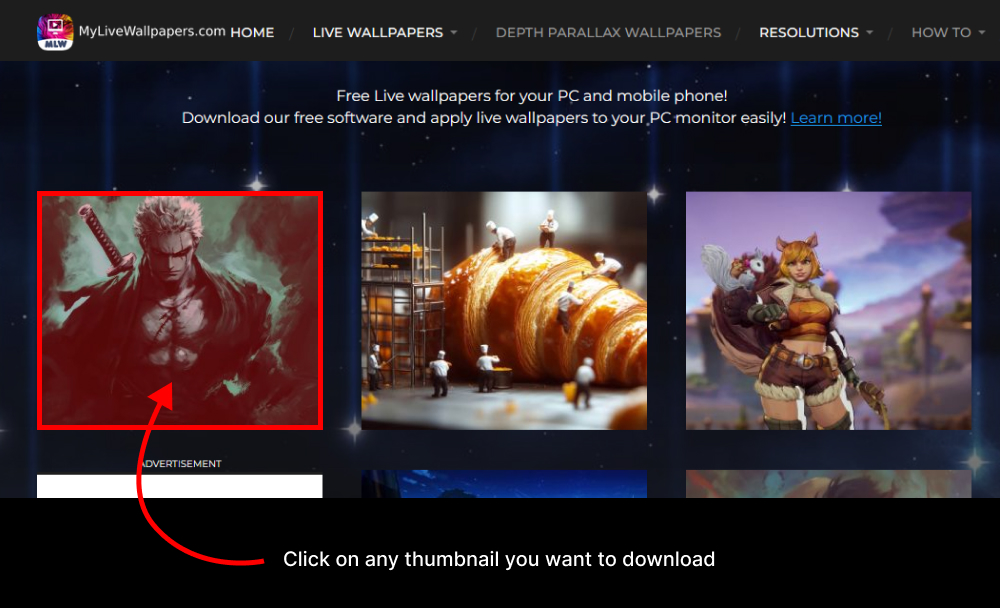
Step 2: Click on the button under “Live Wallpaper for Desktop”
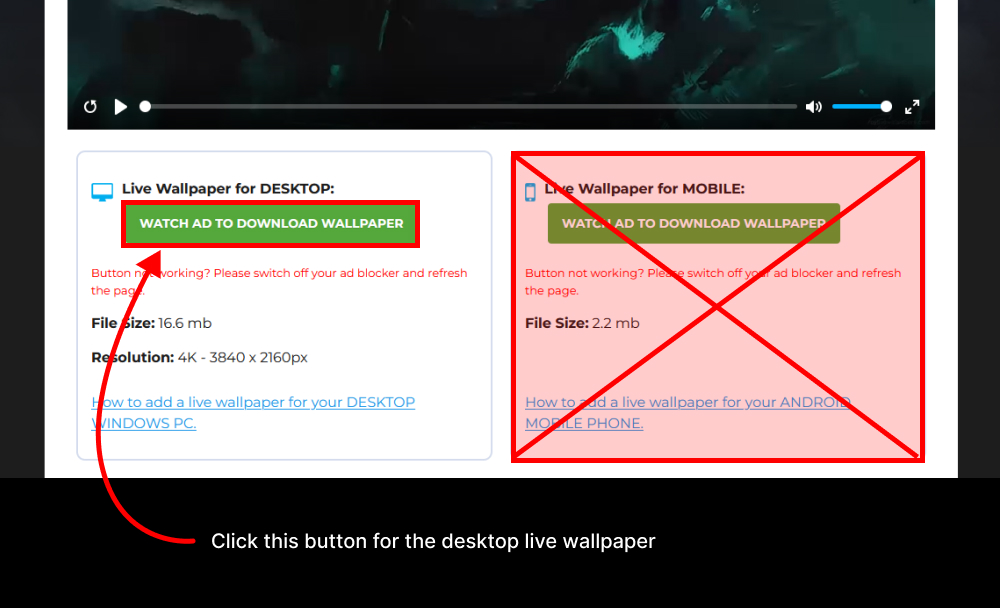
Step 3: After you watched the ad, click on the close button
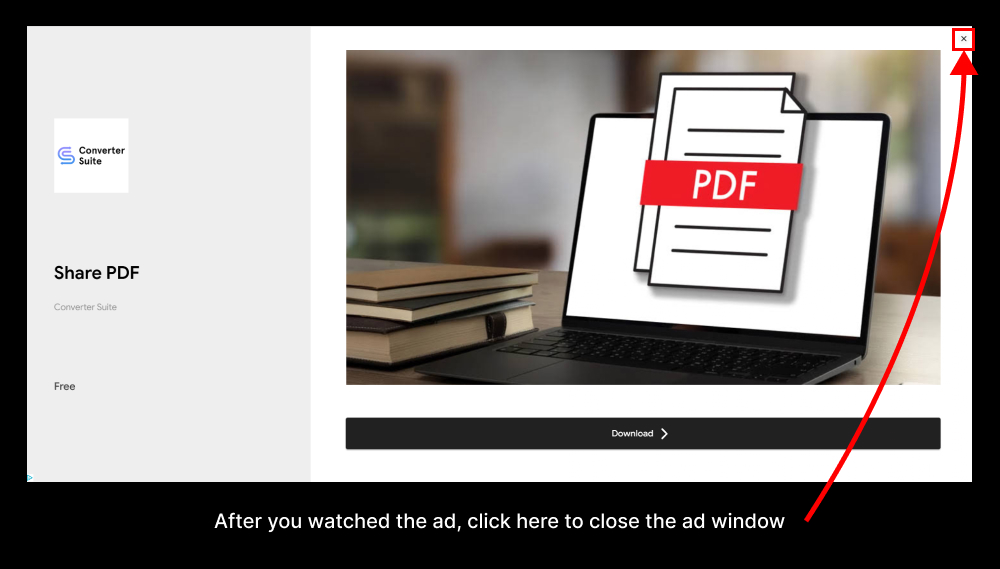
Step 4: Click on the button to download your fee live wallpaper
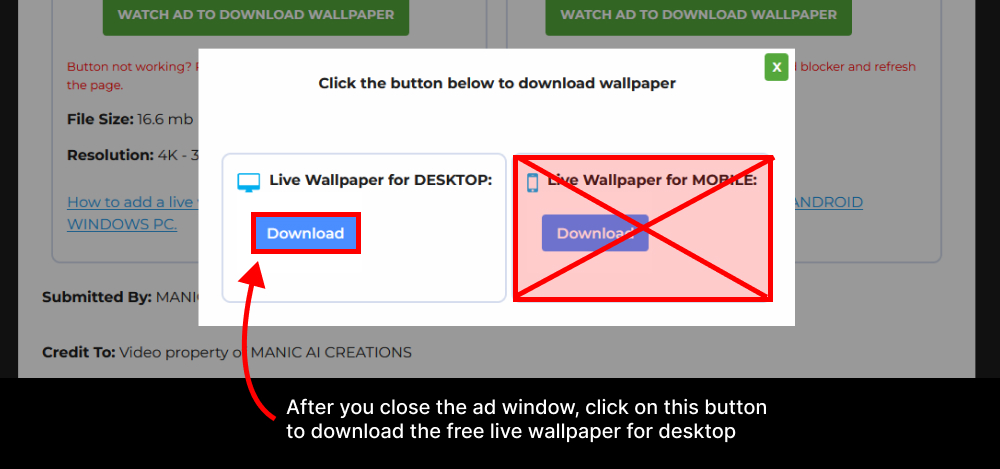
Step 5: Launch the software and go to “Locate File”.
Click on the “Browse” button and search for the live wallpaper you downloaded.
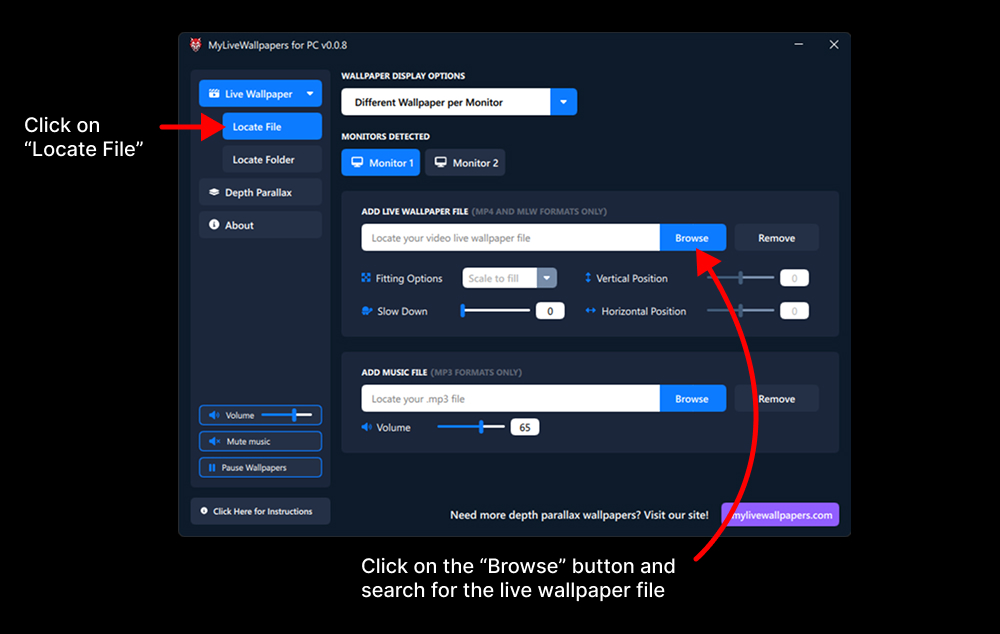
Step 6: Click on the file and click on “Open”. The software can play .mlw and .mp4 files.
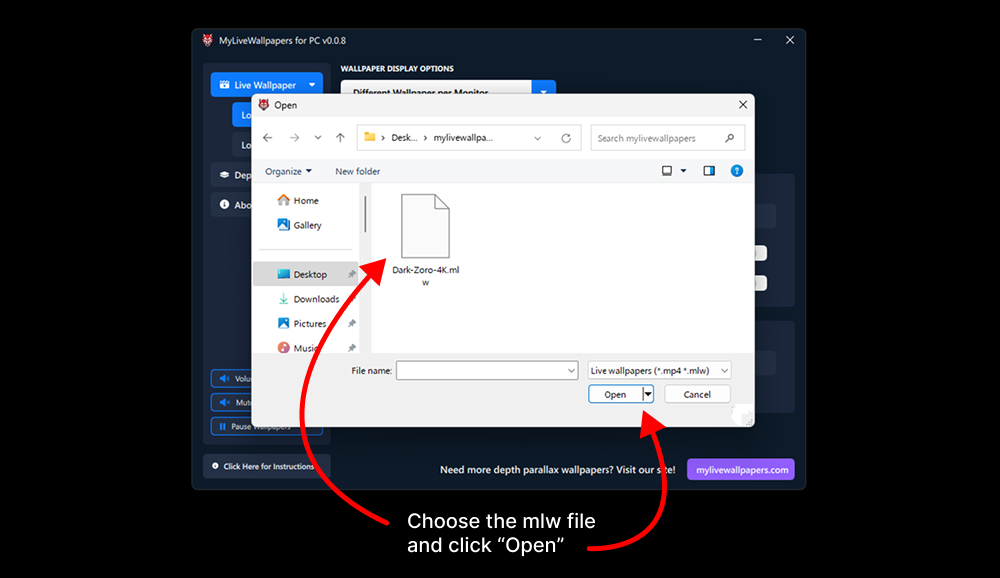
Step 7: The live wallpaper will start playing. You can close the software now.
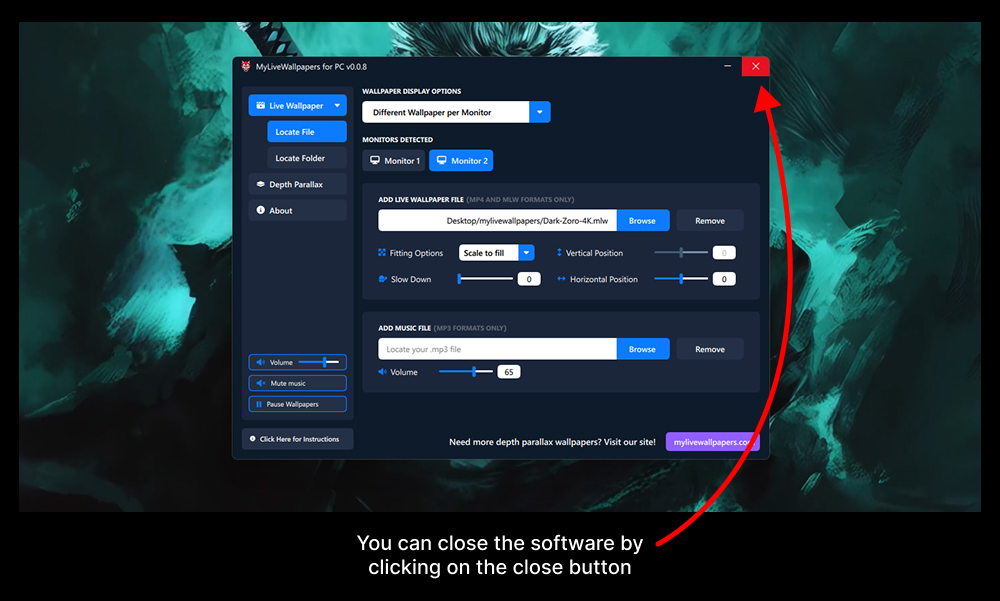
Step 8: Enjoy your new live wallpaper!
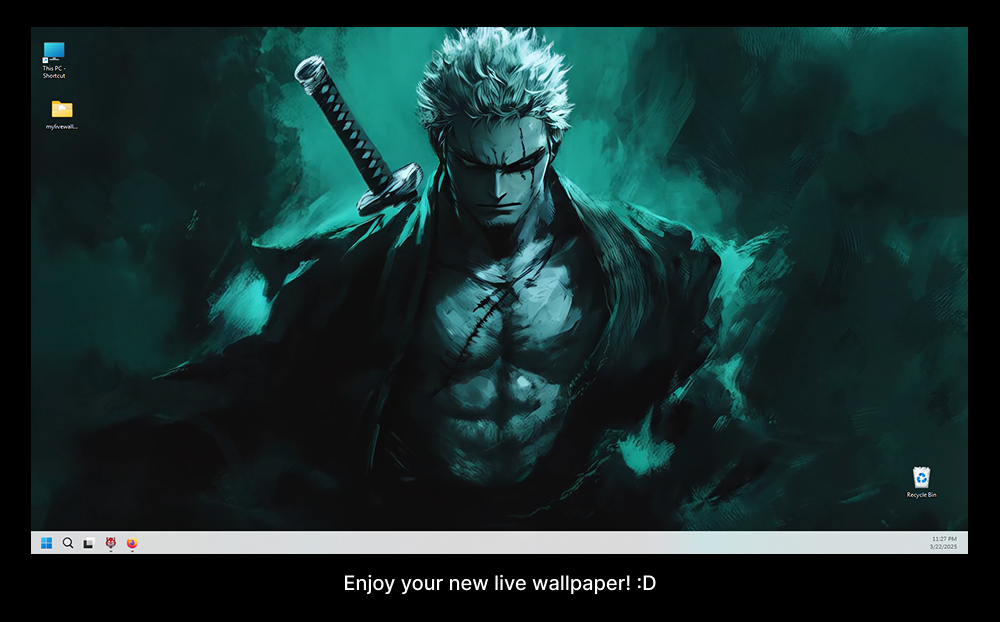
++++++++++++++++++++++++++++++++++++++++
What’s new in this version
– Fixed the “Unable to get desktop window” error for users using Windows 11 24h2
– Users can select a folder full of live wallpapers and the software will play random live wallpapers from that folder.
– Added the depth parallax feature
– User can add 1 mp3 music file or a folder full of mp3 music files
– For live wallpapers, the software accepts .mp4 format and .mlw formats
– For depth parallax, the software accepts .jpg and .mlw-depth formats
– Changed logo to a red wolf 😀
– Free to Use
++++++++++++++++++++++++++++++++++++++++
System Requirements:
– Windows 8.1, Windows 10
– 1 GHz or faster 32-bit (x86) or 64-bit (x64) processor
– 2 GB RAM
– DirectX 9 compatible graphic card
++++++++++++++++++++++++++++++++++++++++
If you do not like to use the MyLiveWallpaper software, you can use the alternative software below:
Live Wallpaper for Windows
Wallpaper Engine – $3.99 on Steam
Live Wallpaper for Mac
iWallpaper – Free
Live Wallpaper for Android
Wallpaper Engine -Free on Google Play