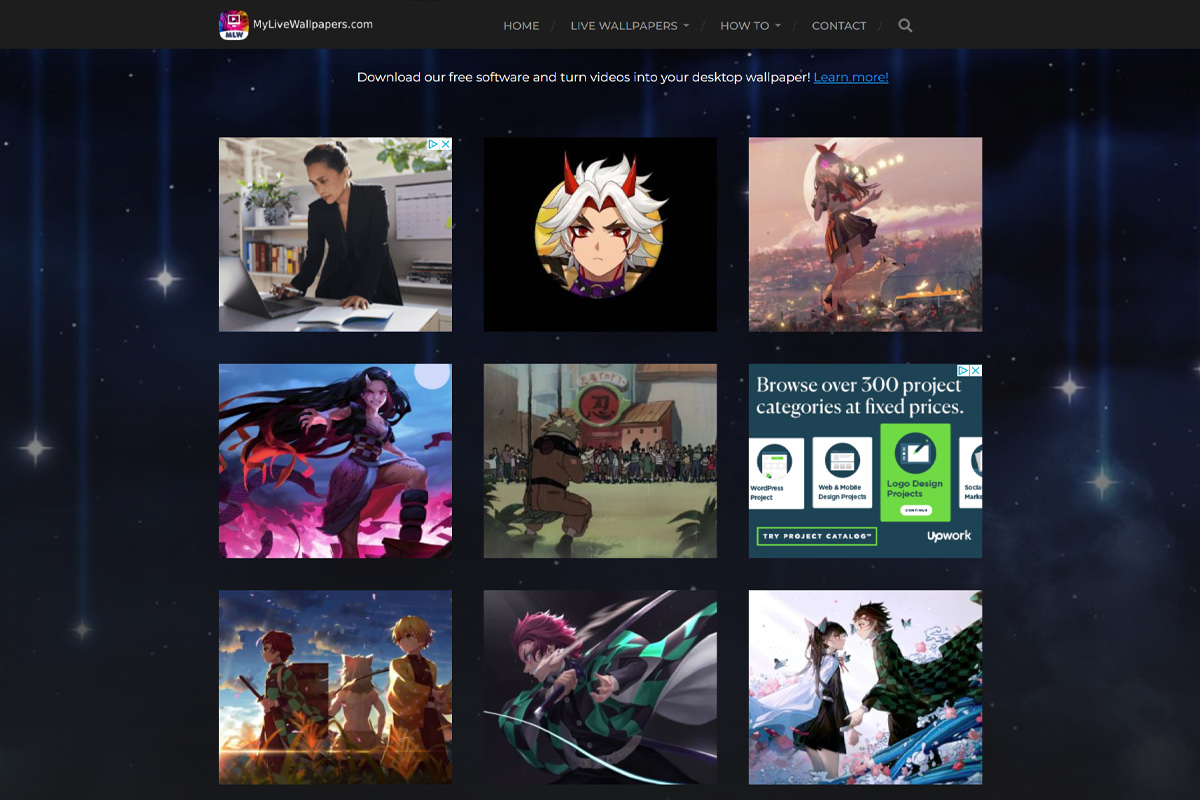Step 1: Choose any wallpaper at mylivewallpapers.com and download the mobile live wallpaper by tapping the “Download” button. Make sure you download the wallpaper for mobile and not for desktop.
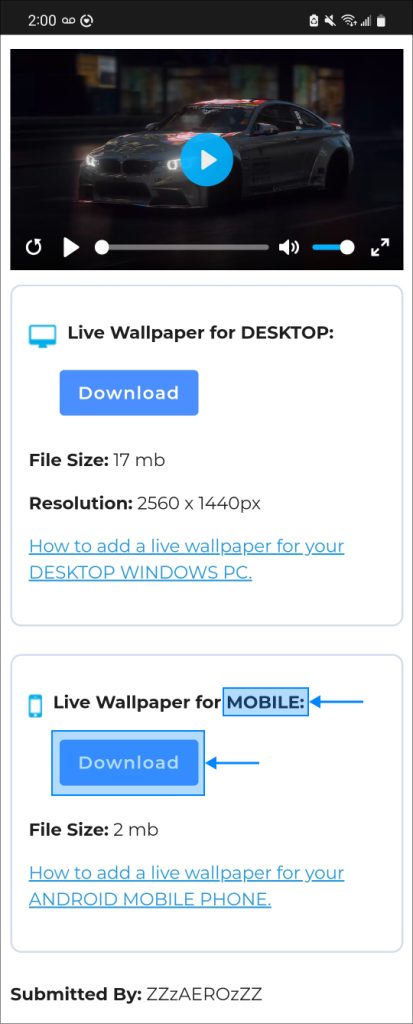
Step 2: Go to Google’s Play Store and search for “Wallpaper Engine”. Install the Wallpaper Engine app.
(mylivewallpapers.com is not affiliated with this app in any way.)
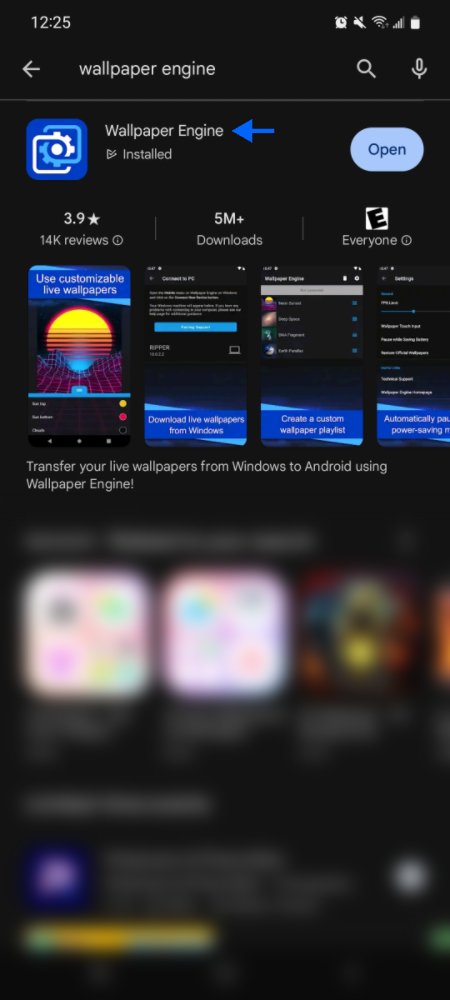
Step 3: Open the app and tap on the “Import File” button.

Step 4: Tap on the video live wallpaper that you just downloaded.
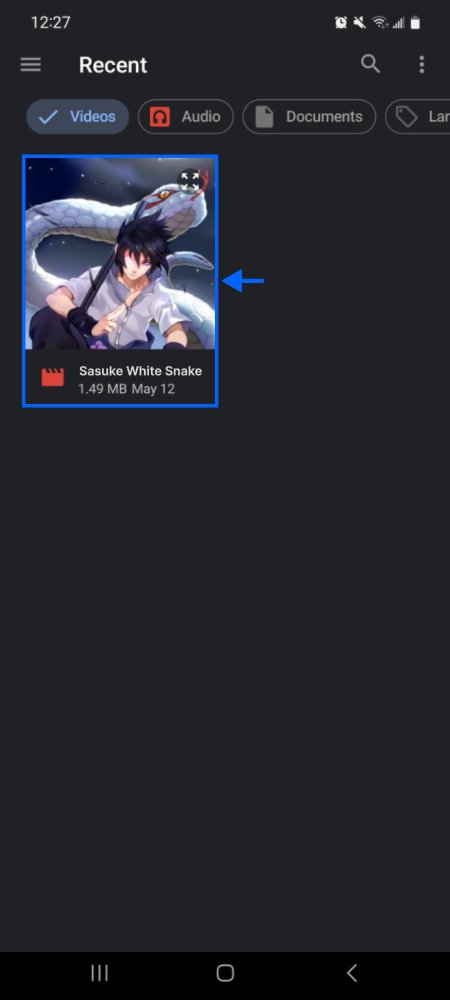
Step 5: Tap on the check-mark button.

Step 6: Tap on the “Set Wallpaper” button.

Step 7: Choose “Home Screen” or “Home screen and lock screen”. Congratulations! The live wallpaper will play on your Android mobile phone 😀
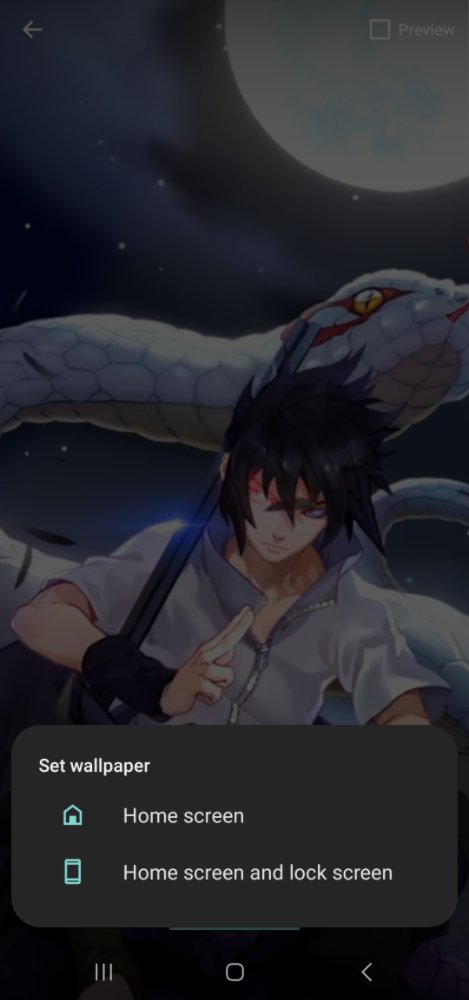
Disclaimer: We are not affiliated with the “Wallpaper Engine” Android mobile app in any way. We are only fans of their neat app. 🙂