If video live wallpapers are too distracting for you, we suggest you try depth parallax wallpapers instead! 😀
Step 1: Before you can apply depth parallax wallpapers, you need to download and install the free “MyLiveWallpaper Software”. Click on this link to go to the download page.
Step 2: Choose and download any wallpaper from the “Depth Parallax Wallpaper” category.
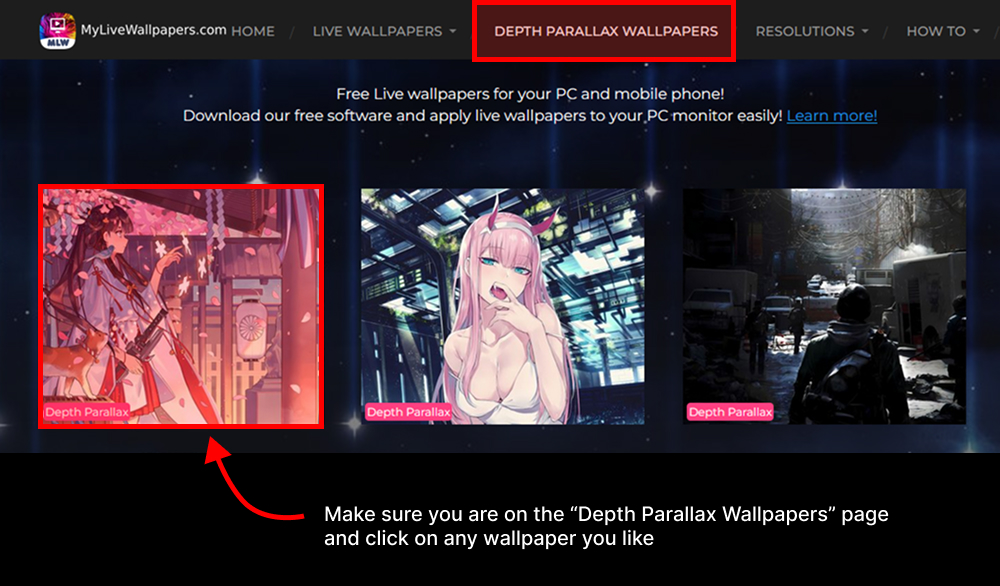
Step 3: Move your cursor around to preview the depth parallax effect. If you don’t see any preview, please switch off your ad blocker and refresh the page. Click on the download button
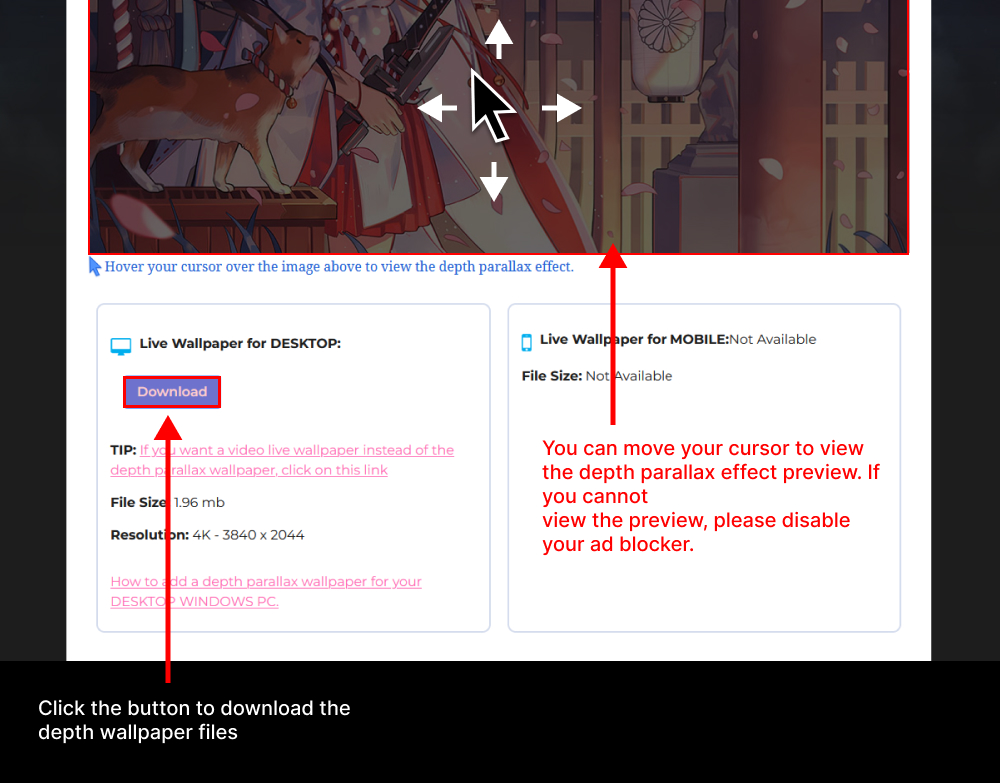
Step 4: Launch the software and click on “Depth Parallax” and click on the “Browse” button
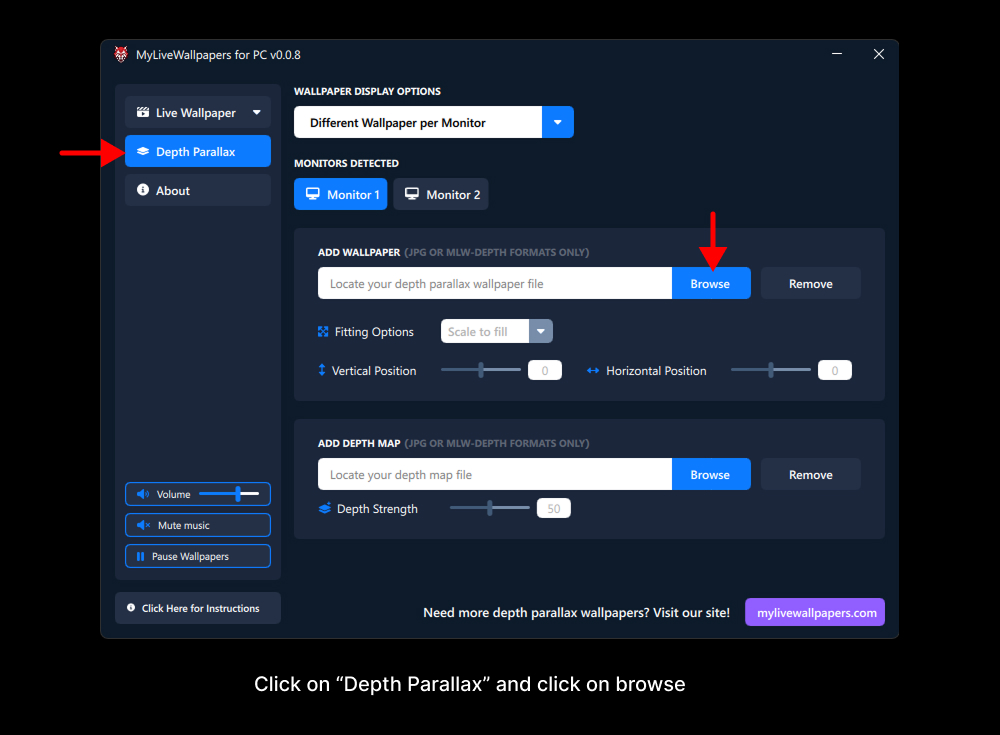
Step 5: Select the .mlw-depth file and click “Open”
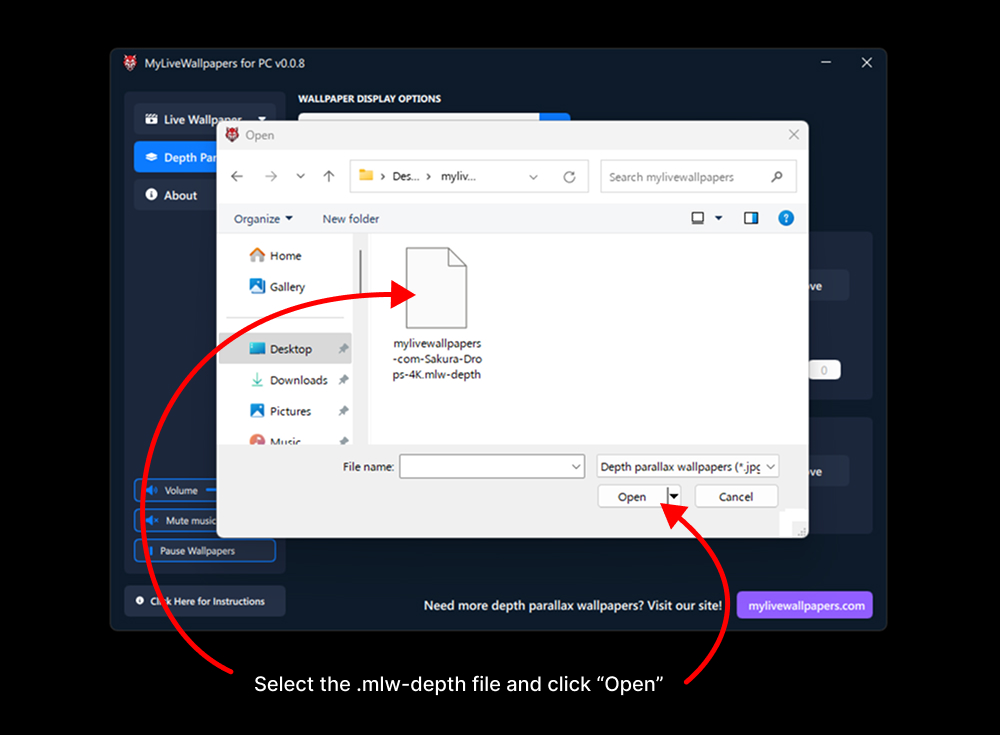
Step 6: The .mlw-depth file contains both the wallpaper and depth map. You can use the slider to adjust the depth effect strength.
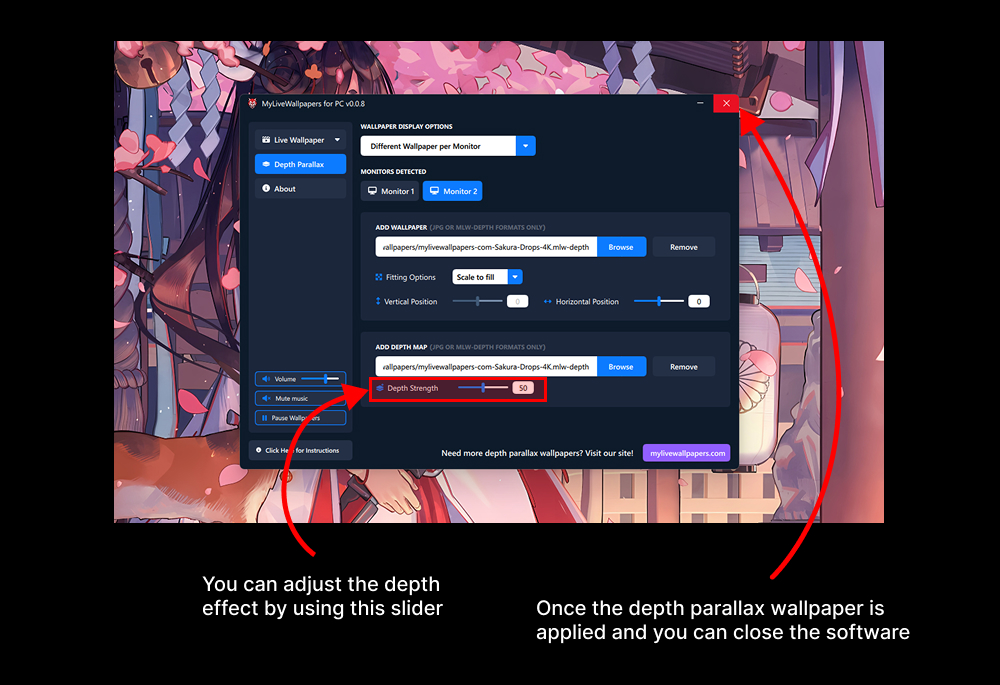
NOTE: Sometimes instead of the .mlw-depth file you will receive 2 jpgs.
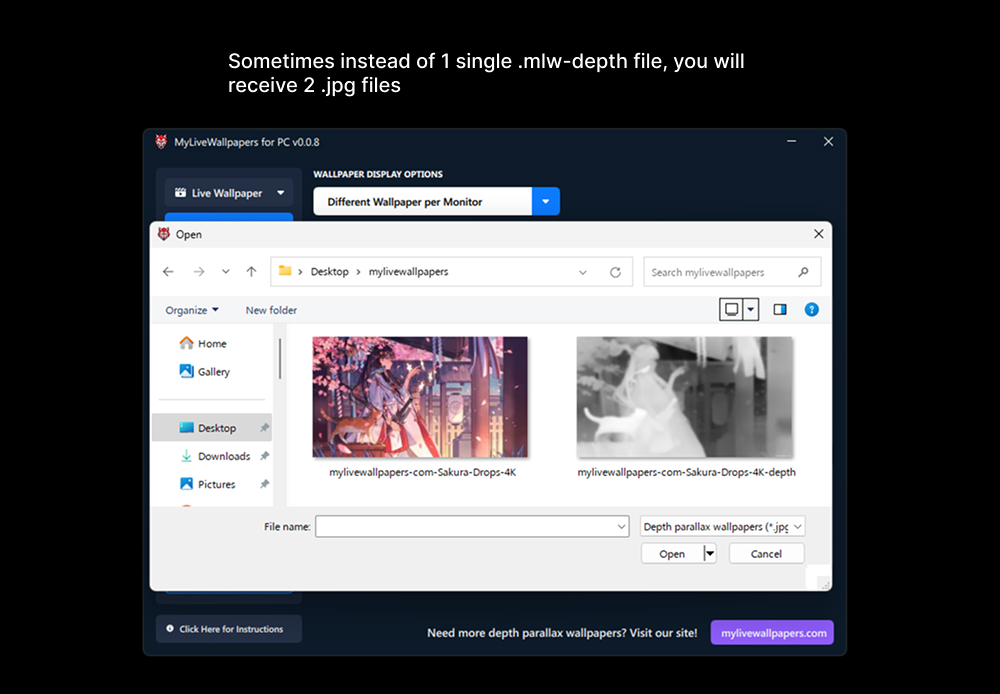
Locate the wallpaper at the top and locate the depth map image below.
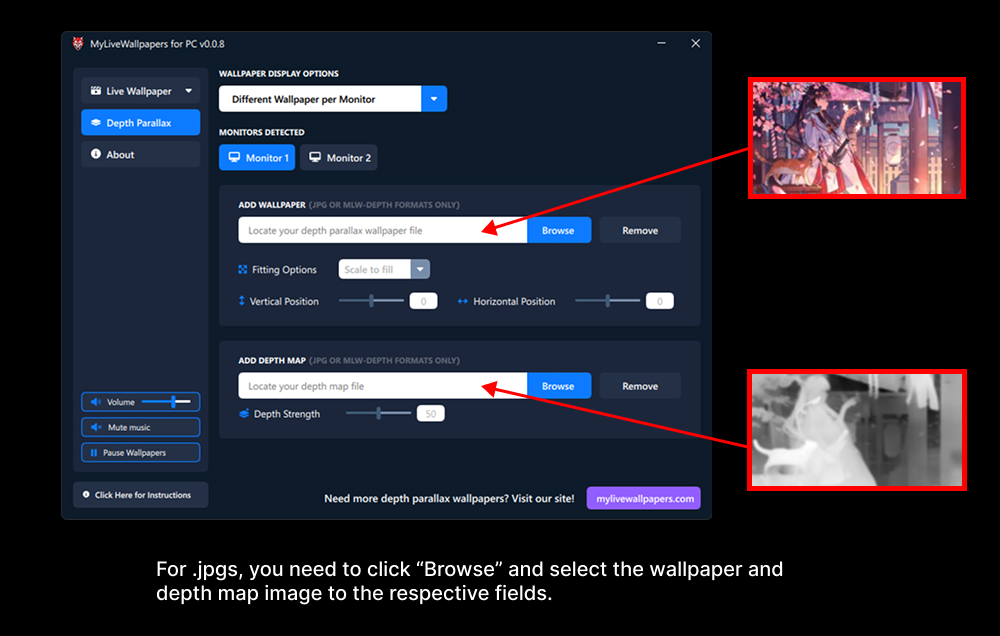
Enjoy your depth parallax wallpaper!